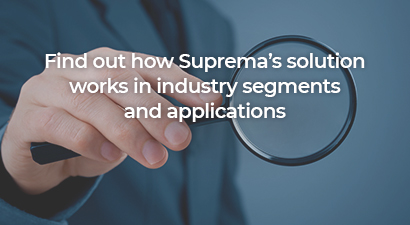- PRODUCTS
- Security Platform
- BioStar X | On-Prem SecurityNEW
- BioStar Air | Cloud Security
- BioStar 2
- Access Control
- Access Control Unit
- Biometric Readers
- RFID Readers
- Mobile Credential
- Peripherals
- Wireless Door Locks
- SOLUTIONS
- SUPPORT
- ABOUT
- device_hubHUB

In today's data-driven world, security systems are overwhelmed by an unprecedented volume of data, from video surveillance and access control logs to intrusion alerts and a variety of IoT sensor data. This vast influx of information requires a comprehensive management strategy to ensure that security systems are not only reactive but also proactive in securing facilities. Merely generating isolated reports or monitoring individual events is not enough to fully grasp the security landscape. To truly improve security and boost operational efficiency, it is crucial to fully leverage the extensive security data available.
The dashboard feature of Suprema's BioStar 2 security platform plays a crucial role in transforming extensive security data into actionable insights. It ensures that all access control data is readily accessible and significantly enhances security measures, user experience, and operational efficiency.
Firstly, the dashboard provides a comprehensive overview of all security-related activities within a facility, providing security managers with crucial information about who accessed specific areas and when. This level of visibility is important for maintaining security integrity and responding promptly to any security incidents.
Secondly, the dashboard helps in assessing the effectiveness of security policies. By compiling data on access patterns such as entry and exit times, instances of denied access, and frequency of anti-pass back violations, it enables managers to pinpoint areas needing policy adjustments or where compliance is deficient.
Lastly, a holistic dashboard assists in detecting unusual access behaviors or anomalies in real-time. For instance, if someone attempts to access a restricted area at an unusual time, the dashboard can immediately alert managers, allowing for prompt action to mitigate potential security risks. Additionally, remote door operations, such as opening or closing doors with a single click from the dashboard, are possible.
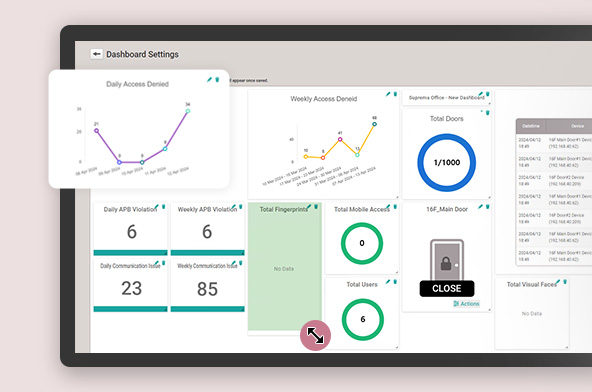
Additionally, BioStar 2's customizable dashboard allows security operators to select, place, and resize widgets according to their daily workflow and preferences. Data presentation is flexible, available as charts or counters, and can represent various credential types. It can also be organized on a weekly or daily basis, providing a customized and intuitive user interface.
To demonstrate the transformative impact of the BioStar 2 dashboard on daily operations and building security, we invite you to watch a real-use case scenario showcasing its features in action. This will illustrate how comprehensive and customizable dashboard can significantly elevate the security and efficiency of your facility.
BioStar 2 Dashboard Use Case Scenario 1
BioStar 2 Dashboard Use Case Scenario 2
Explore our Products